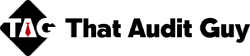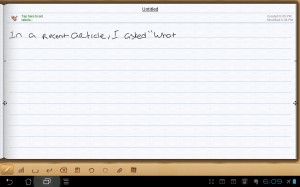One App to Improve Note Taking Efficiency
In a recent article, I asked “What is the Best Interview/Note Taking Style for Internal Auditors?” This was part one of a two part series where I introduced 3 interview and 2 note taking techniques. Many of you responded to the polling questions asking about your favorite technique. Several of you posted responses in LinkedIn groups. Further, many of you sent nice emails (I like and respond to emails). Newsletter subscribers received two additional tips in the December issue. If you missed part one, read it here (What is the Best Interview/Note Taking Style for Internal Auditors?)
In this article, I would like to introduce/review a tool that can increase note taking efficiency. The typical note taking process looks something like this:
- Interview client
- Take note with pen and paper
- Photo copy notes and exchange with interview partner
- Type notes
- Compare notes with interview partner
- Retype, refine, update.
- Send notes to client for review (if you so please)
- Finalize notes and make formal workpaper
- Destroy handwritten notes or scan saved handwritten notes
In attempts to improve this process, I have seen auditors take laptops to client meetings and type notes on the spot. This can be very disruptive and I do not believe it is a good process. No matter how far technology advances, it is difficult to replace writing, during any type of interview process. I found that writing is less intimidating to audit clients than typing on a laptop. Also, typing is fairly loud and distracting. And while I primarily type articles for That Audit Guy, I still write when conducting client interviews. But it is not traditional writing. I use a handwriting app (Yes, there’s app for that) called Handrite.
Handrite advantages are as follows:
- Save original handwritten notes without scanning.
- Immediately share notes with other collaborators via email or file sharing service
- Faster electronic note taking compared to typing.
Features include the following:
- Beautiful app the gives a real paper appearance
- Undo and redo functions
- Copy/paste from the clipboard (good for adding copied type text from documents and websites)
- Ability to attach photos
The Handrite app is available for FREE in the Android and Amazon marketplaces. The free version limits the number of workbooks users can maintain. There is also a paid version that does not have restrictions.
This is a solid app that every auditor with a tablet and a desire to lose the paper must add to his/her toolkit.
[fusion_builder_container hundred_percent=”yes” overflow=”visible”][fusion_builder_row][fusion_builder_column type=”1_1″ background_position=”left top” background_color=”” border_size=”” border_color=”” border_style=”solid” spacing=”yes” background_image=”” background_repeat=”no-repeat” padding=”” margin_top=”0px” margin_bottom=”0px” class=”” id=”” animation_type=”” animation_speed=”0.3″ animation_direction=”left” hide_on_mobile=”no” center_content=”no” min_height=”none”][divider]
[/fusion_builder_column][/fusion_builder_row][/fusion_builder_container]